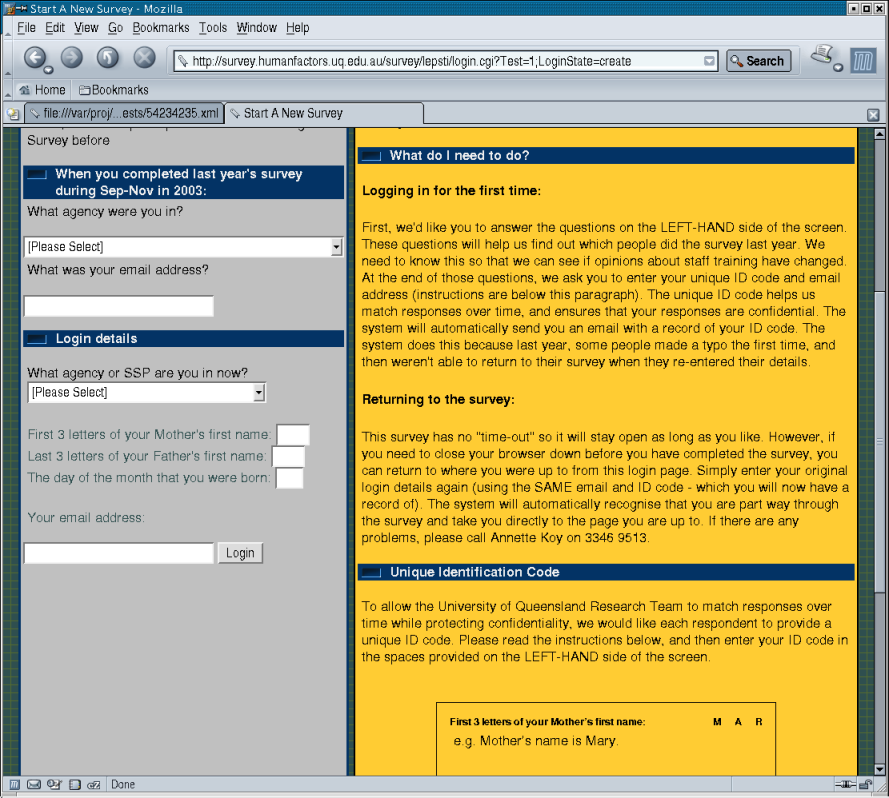
This is the login screen. Most surveys are completely anonymous, with le-survey you stay anonymous but to allow longitudinal data collation (matching previous years answers to this years for example) we create a "mum-dad" login code. This is verified by a matching process using various bits of other information such as email addresses.
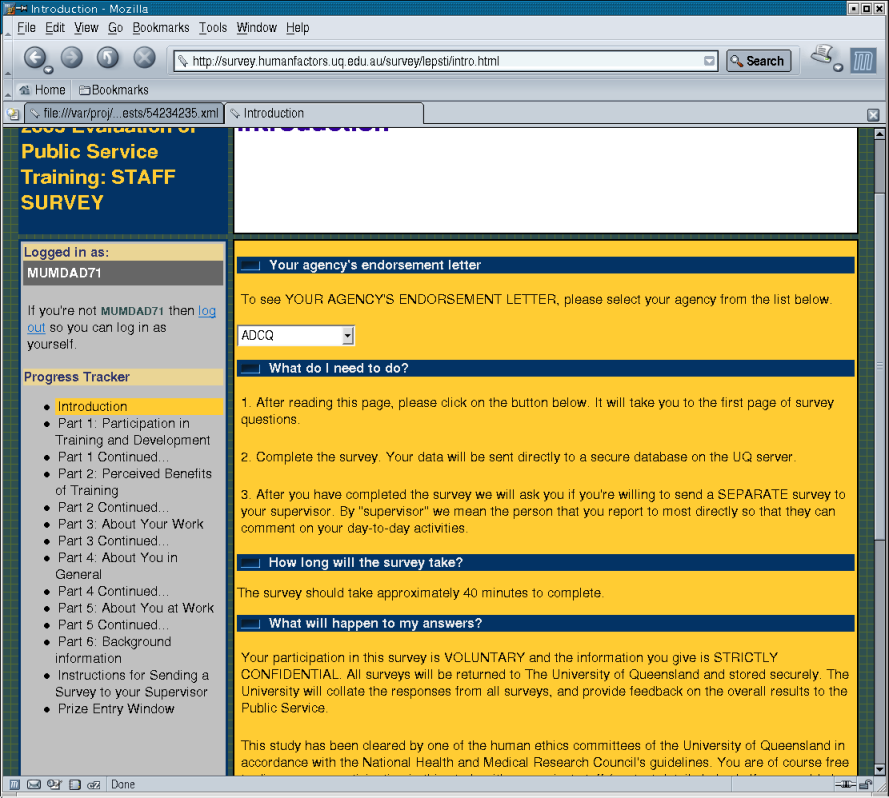
Once logged in, an information page is shown. Here the user can view a pop-up window of an approval letter from their agency, and other background material about the survey.
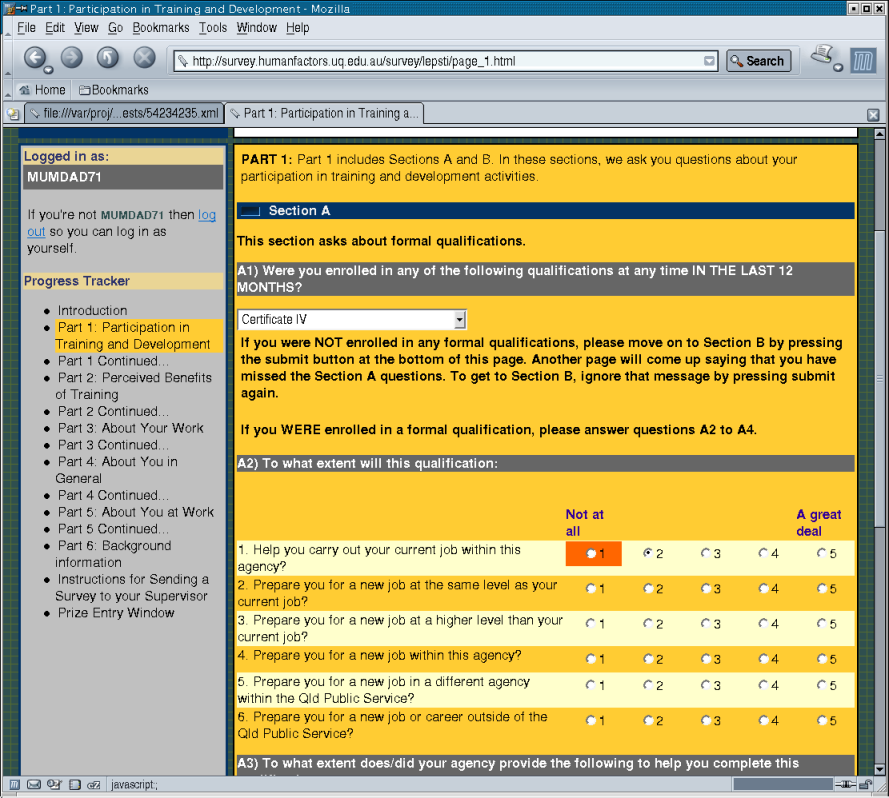
This is the actual questions displayed. There are likert scales and drop down menus, also plain text entry. Note the "big radio button" where the CSS highlight follows the mouseover, and allows clicking anywhere in the table cell to activate the button.
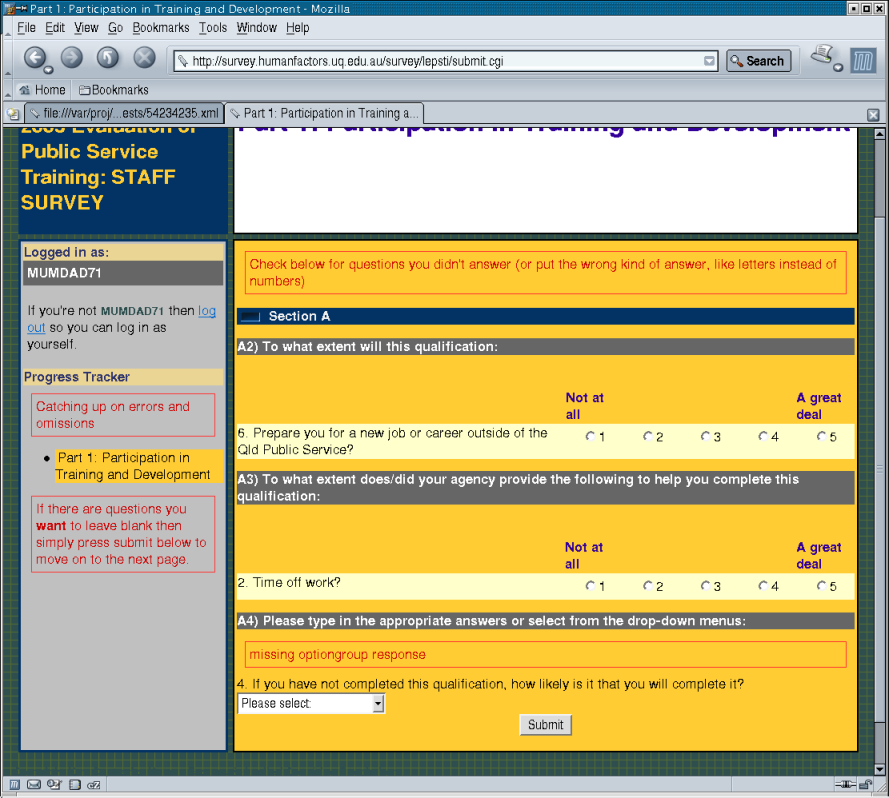
This is the catchup screen, displayed when questions have been missed out. Note that only the missed or incorrect questions are displayed, so the user doesnt have to scroll thru looking for the one item of hundreds that they missed.